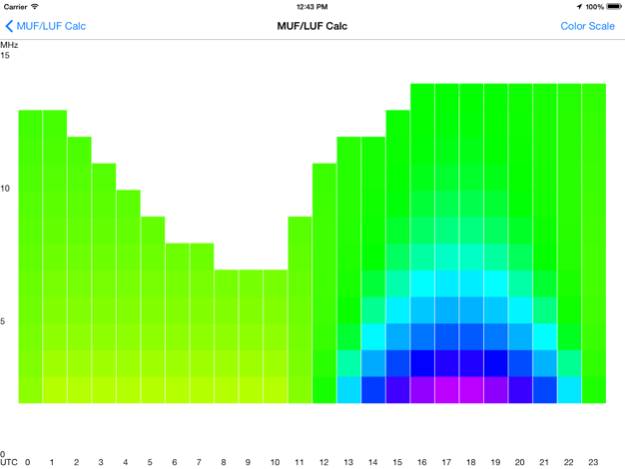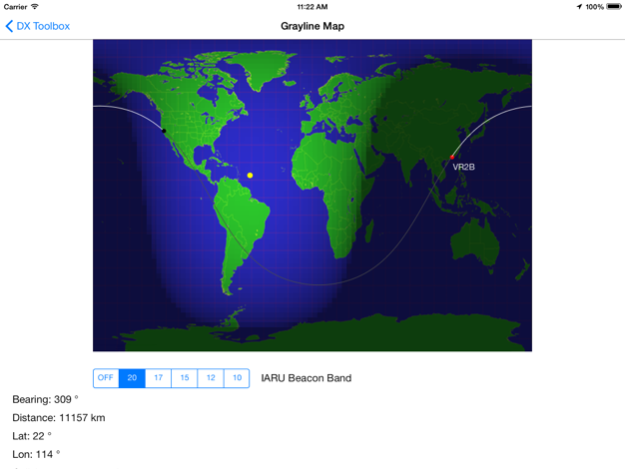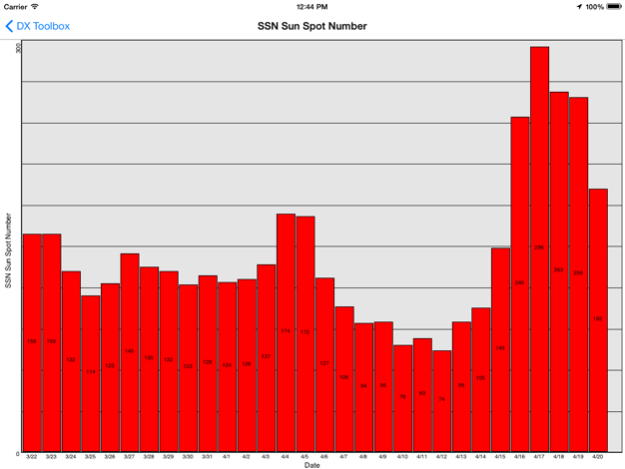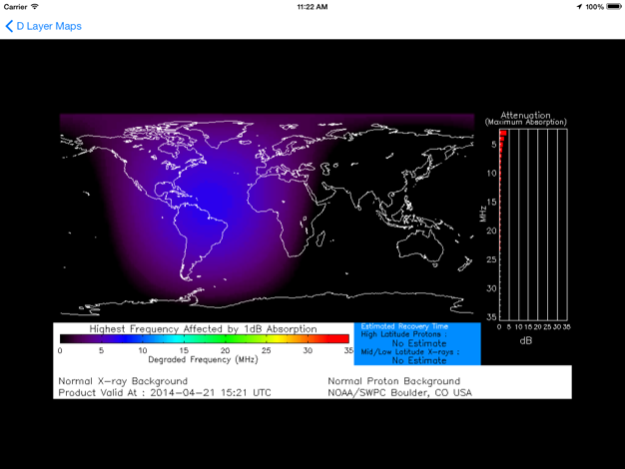DX Toolbox 1.5
Paid Version
Publisher Description
Are you a ham radio operator or shortwave listener, in need of up to date propagation information and solar conditions? DX Toolbox features several propagation forecasting tools, allowing you to quickly and easily estimate current HF (Shortwave) propagation conditions between any two locations in the world, and is ideal for the ham radio operator, shortwave listener, or other radio enthusiast.
Radio propagation conditions can also be estimated between any two points on the Earth. Graphs of these conditions can be generated for a given frequency or time, and MUF/LUF graphs can also be displayed.
A grayline map of the world is also available. Radio propagation between locations within the grayline region of the world is often greatly enhanced. DX Toolbox's grayline map makes it easy for you to determine where those locations are. Grayline propagation has been used by expert radio operators and DXers for years to catch elusive stations. A plot the great circle (both short and long) path between your location and another station is also displayed, as well as the beam heading and distance. The location of the currently transmitting NCDXF/IARU beacon can be displayed on the map as well.
The propagation map displays the areas of the world where your signal can be heard (or a signal can be heard from), based on the frequency, transmitter power, and current solar flux, date, and time.
Maps showing ionosonde plots of foF2, foEs, and hmF2 data from various locations around the world are available. The MUF and skip zone can be calculated based on foF2 and hmF2 values.
Aurora prediction maps for the northern and southern hemisphere are available.
DX Toolbox displays the following important solar and geomagnetic readings:
Solar Flux
A-Index
K-Index
Sun Spot Number
X-Ray Flux levels
X-Ray flares
Solar Wind
Earth's Magnetic Field
Proton and Electron Flux levels
Radio Blackout conditions
Geomagnetic Storm conditions
Solar Radiation Storm conditions
Graphs of x-ray flux readings from the GOES satellites may also be displayed.
The following radio propagation reports and forecasts are available:
WWV Geophysical Alert
27 Day Space Outlook
45 Day AP Forecast
Geomagnetic Data
Daily Geomagnetic Data
Daily Particle Data
Daily Solar Data
GEOALERT
Daily Magnetometer Analysis Reports
Hourly Magnetometer Analysis Reports
Predicted Sunspot Numbers and Radio Flux
Report of Solar-Geophysical Activity
Solar and Geophysical Activity Summary
Solar Region Summary
Weekly Highlights and Forecasts
Current Space Weather Indices
Space Weather Event Reports
Daily Space Weather Indices
Summary of Space Weather Observations
3-day Space Weather Predictions
SEC Space Weather Alerts
In addition, 21 maps of current D Layer Absorption levels are available for display.
Full documentation on how to use the app is available here: http://www.blackcatsystems.com/iphone/dx_toolbox_faq.html
Get your copy of DX Toolbox now, and you’ll always be up to date on current radio propagation conditions.
May 24, 2017
Version 1.5
This app has been updated by Apple to display the Apple Watch app icon.
Updates for iOS 10.3.
Updated data source for Aurora images.
About DX Toolbox
DX Toolbox is a paid app for iOS published in the Food & Drink list of apps, part of Home & Hobby.
The company that develops DX Toolbox is Black Cat Systems. The latest version released by its developer is 1.5. This app was rated by 2 users of our site and has an average rating of 2.5.
To install DX Toolbox on your iOS device, just click the green Continue To App button above to start the installation process. The app is listed on our website since 2017-05-24 and was downloaded 195 times. We have already checked if the download link is safe, however for your own protection we recommend that you scan the downloaded app with your antivirus. Your antivirus may detect the DX Toolbox as malware if the download link is broken.
How to install DX Toolbox on your iOS device:
- Click on the Continue To App button on our website. This will redirect you to the App Store.
- Once the DX Toolbox is shown in the iTunes listing of your iOS device, you can start its download and installation. Tap on the GET button to the right of the app to start downloading it.
- If you are not logged-in the iOS appstore app, you'll be prompted for your your Apple ID and/or password.
- After DX Toolbox is downloaded, you'll see an INSTALL button to the right. Tap on it to start the actual installation of the iOS app.
- Once installation is finished you can tap on the OPEN button to start it. Its icon will also be added to your device home screen.